

3D Plotting Example Problem
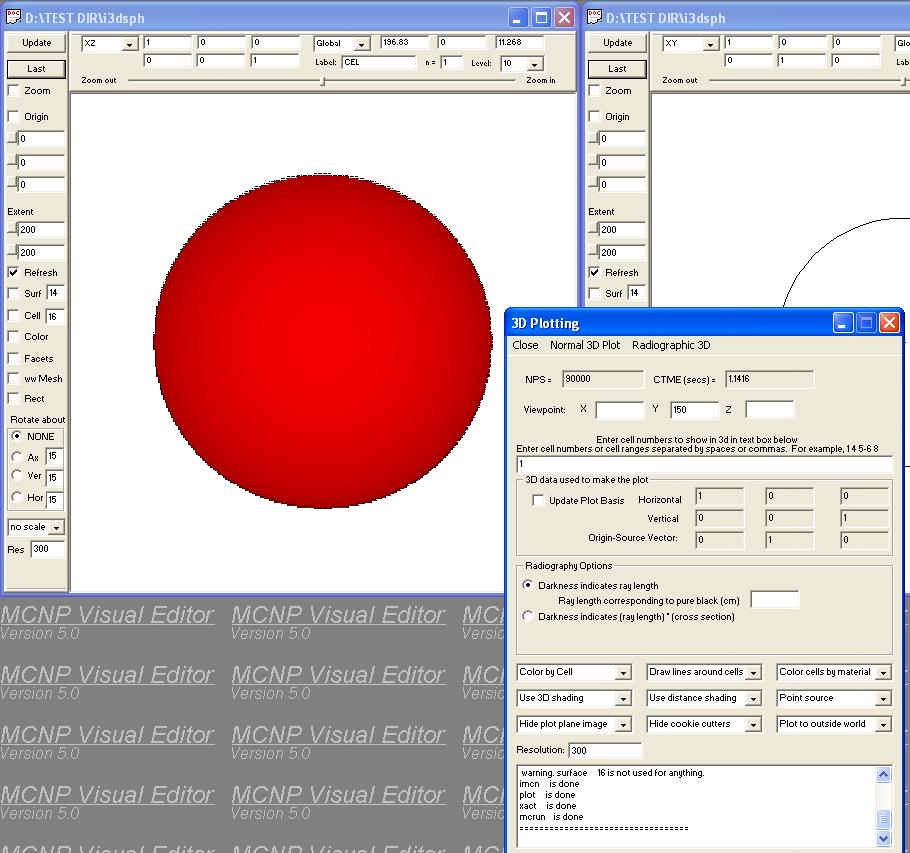
Alternatively, you may create a new input file by pasting the text below into the input window:
Test 3D sphere input file
1 1 -1 -1
2 2 -1 -2 1
3 0 2
1 so 100
2 so 5000
11 px -40
12 px 40
13 py -40
14 py 40
15 pz -20
16 pz 60
mode n
m1 1001. 1 $MAT
m2 1001. 2 $MAT
imp:n 1 1r 0 $ 1, 3
sdef
print
ctme 100.0
nps 100000
To create a 3D plot of this input file:
The plot should appear as above.
|
Website maintained by
Alysia Schwarz
(Last Updated: 7/24/2003) | ||