Help, Support, and Known Bugs
Compatibility issues using Visplot 6.1 with the MCNP6.2® release:
The April 2018, MCNP® 6.2 release does not have the Visual Editor included in the package. Click here for useful information about using Visplot 6.1 with 6.2 input files.
Helpful tips for installing the RSICC release of LANL's MCNP6®
For some tips from Randy about installing LANL's MCNP6® (with or without Visplot 6.1) - Click here
Installing the Visual Editor
For helpful information about installing and running the Visual Editor with these versions, click the links below
- Visual Editor (version 24E) with the RSICC release of MCNP6®, Click here.
- Visual Editor (version 24E) with RSICC CCC-740 release 8 or 9, Click Here.
- An older CCC740 release, Click Here
The "Don't Do That" Chronicles
The "Don't Do That" section is a collection of anomalies that occur in MCNP5®, MCNPX®, or MCNP6®. This is posted by user request and contains an explanation and a work-around (if one exists) to some of the most troubling ones. Click here.
LEVSET fatal Error
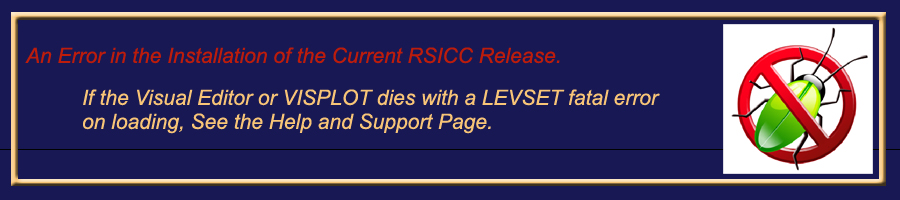
If VISPLOT or the Visual Editor dies with a LEVSET fatal error on loading...
Specifically, if you have this problem, you will get the following error:
fatal error. LEVSET. (loff+ki).gt.mch5
It may occur many times. Please take the following steps to fix this problem.
The best solution is to replace the default MCNPX® executable and bertin files with the Win32_Seq executable and replace both the bertin and phtlib files in the mcnp_data directory with the files for this executable. This bertin file is also compatible with the Visual Editor. This eliminates the need to have two bertin files.
In the RSICC release, the MCNPX® executable and associated bertin and phtlib files can be found in the MCNPX_2.7.0\Executables\Win32_Seq.zip file.
If you are using MCNP®, use the files in the MCNPX_2.7.0\Executables\Win32_MPI.zip file.
Note: I have not tried this solution on all platforms. Please let me know if you have a configuration that is still causing the Visual Editor to die.

