Displaying an MCNP Input File
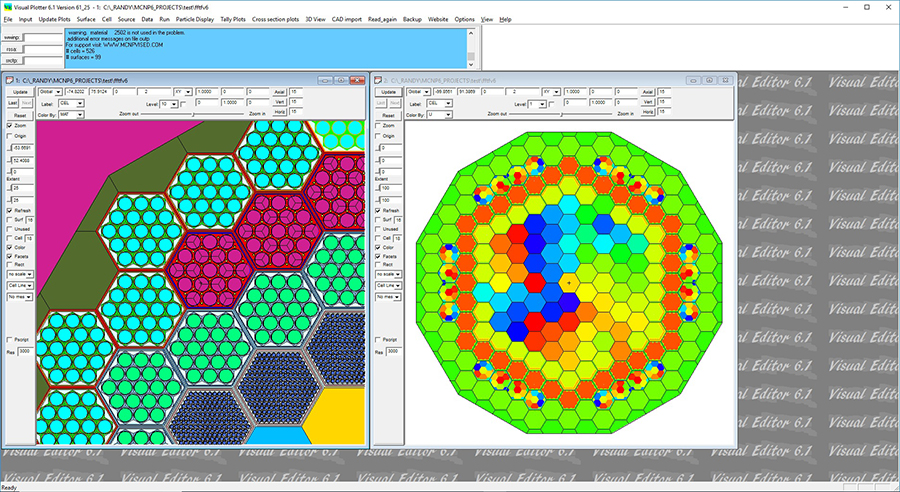
This Figure shows a plot of the Visual Editor main window. When the Visual Editor is executed, it by default brings up two plot windows. You can optionally see the complete input file be selecting "Input" from the main menu. On the top of the input window is an area where MCNP and the Visual Editor can print out warning and error messages.
This figure is a cross sectional views of a proposed experimental core loading for a liquid metal breeder reactor.
Another feature of the Windows version of the Visual Editor is the entire input file is brought up in a document window. You can then make changes to the input geometry and click "Save -- Update" and the geometry will be updated to reflect the changes you have made.
