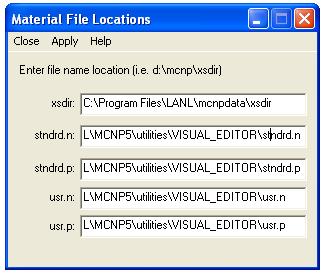Fixing the Material Library Files (stndrd.n, stndrd.p)
This page applies to version CCC-740.
The material libraries contain a number of common materials that have been formatted for MCNP/MCNPX. This library allows for the easy inclusion of common materials in your input file.
With the default installation configuration, the Visual Editor does not know where the material library files are. The standard material libraries are not available when selecting Data->Materials->Library.
To find the path to these libraries the Visual Editor will:
-
use the DATAPATH environment variable;
-
search the local directory;
-
finally it will search for the directory in the 'vised.defaults' file
There are several ways to solve this problem. We recommend using the first approach, but other options are available as described.
-
In the current release of the Visual Editor, the material files are included in the
“…\LANL\MCNP5\utilities\VISUAL_EDITOR”directory. In the current release of the Visual Editor is expecting them to be in the 'LANL\Vised' directory. So, the ideal solution is to create a 'Vised directory under the LANL directory and place the stndrd.n and stndrd.p files there and the Visual Editor will find the files using method 1 above.
-
In Windows Explorer, Create a 'Vised' directory under LANL
-
Copy the material files (stndrd.n and stndrd.p) over from the “…\LANL\MCNP5\utilities\VISUAL_EDITOR” directory (the extensions may not show up in your Windows Explorer).
-
Paste the copied material libraries into the LANL\vised directory you created.
-
Alternatively, you can place these stndrd.n and stndrd.p files in your Visual Editor development directory 'C:\vised' and the Visual Editor will find the material files when searching the local directory that contains the Visual Editor executable.
-
You can create a 'vised.defaults' file that sets the path to the MCNP5\bin directory and then place the vised.defaults file in the development directory 'C:\vised' or any other directory you will be reading input files from. To create the vised.defaults file, select Data->Materials and then select the Files menu option, enter the full file pathnames and then select apply.